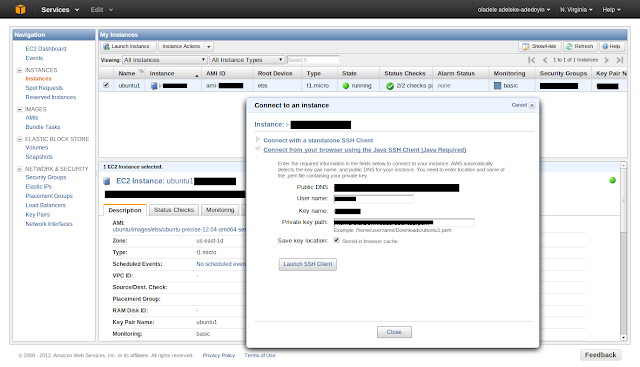Since completing coding (several posts ago), my big adventure has been ramping up on the linux system administration skils needed to configure and deploy apps and services into (Amazon AWS/Cloud) Infrastructure. Along the way, I discovered that the AWS Free Usage Tier "Micro" instance server is not enough to run my application stack on a single server so I had to upgrade to a "Medium" (aka "not-free") server instance. I'm also increasingly under the impression that this piddly app could have been executed (much more effectively) with a direct AJAX (Asynchronous JavaScript and XML) implementation like javascript+php rather than the heavy Google GWT AJAX framework plus the Java Enterprise Edition (J2EE) and SOAP Web Services platfoms that I've employed...but that's another project, possibly the next one, for Adventures in Webdevland.
Finally, a fully deployed (but very basic & buggy) web application...
WEATHER SCOUT Version 0.000001
Features:
Front-end/UI:
Display's real time weather for almost any city in the world.
And because it's hosted in the cloud, in the real-live-world-wide-web, its accessible from anywhere in the world!
Also, it has a cross-platform user interface so it works on phones, pc, mac, and ipads !
And it maintains consistent look & feel across all devices.
Back-end:
"Administrator" console for configuring application features (available cities can be configured...currently set to USA)
3 Tier Architecture: Web Browser UI, Web Server (Apache Tomcat), Enterprise Server(Oracle Glassfish)
SQL Database for data persistence. Users' available cities' are read from DB (Apache Derby) which is configurable by Application Administrator (via custom Web UI also hosted in the cloud)
Service Oriented Architecture (consumes/exposes SOAP Standard Web Services) to receive and display "live" weather data.
...and more bonus features constantly being discovered (aka bugs)
Release Notes
Corporate firewalls tend to block some amazon services.
So, if this does not work from your work pc, please try your phone, or try from different network.
Performance is sloooow. Please be patient
Weather Scout is currently configured to work for US cities